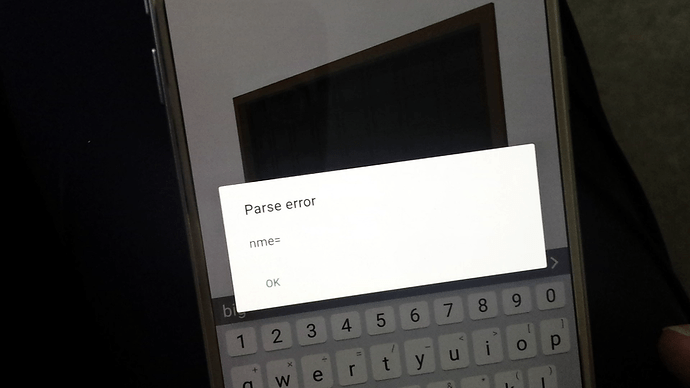Renaming a garage in the Android app is next to impossible. I don’t know what it is doing, but it is refreshing the characters before you can delete them or add new ones and then when you do manage to delete or change letters, you watch it delete and type characters all on its own. I can take a video if that helps.
Thanks for your report. I’ll bring that to developer’s (@volpis_kostya) attention.
Please use the web interface to rename your door meanwhile.
It is also giving me this error after I do manage to rename it in the app, sometimes this error pops up multiple times.
I had the same issue yesterday when I configured my Garadget for the first time. I had to move the cursor to the end of the text field and type one character and then it would move the cursor to the beginning after each character. Seems like its trying to synch with the server after every ‘keystroke’. Might want to just have a save button instead of trying to do that. Web interface is probably the way to go for initial setup. I was able to finally do it with the app, but it was painfully slow.
I had the same issue when I setting up the device for the first time. Where is link to web interface?
Never mind, I found the link: https://www.garadget.com/my/
Hi, just got my 2 Garadgets. I also noticed the same problems with renaming in Android. This in contrast to the application not synchronizing at all with the cloud when the door opens or closes because someone uses a button. It’s a bit odd that when you need the app to be offline it synchronizes every second or so and when you need the app to synchronize it doesn’t. I also noticed the name field seems to accept more than 1 line of content which is perhaps a bug? I also saw one of my doors renamed to ‘Garage’ twice without any action on my part.
I don’t plan to rename my doors any time soon but it would be a nicer experience for new users if this was fixed.