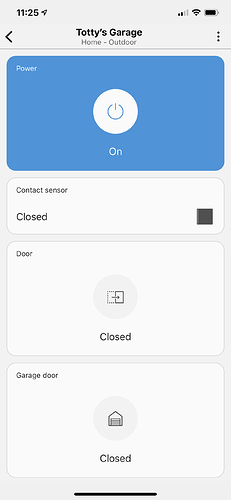I have real simple question I have the Garadget device handler installed I’m moving over from Classic to the New SmartThings App is there any thing I need to do I’ve notice that the Classic App shows the door is open but the New App doesn’t or the status is lagging in the New App Is there anything I need to do for this SmartThings migration.
@fuzzyligic, did you have a chance to try new SmartThings App?
Any thoughts on this?
Yes I’m running it now. After reading my first message I messed that up. What I meant to say it.
In the SamrtThings Classic as soon as the garage door is open it shows up on Smartthings Classic perfect on the New Smartthings it’s just shows as Opening or Closing not one or the other. Plus now you have 2 windows that make no sense one says door status as Closed the other window below that shows Garage Door Closed.
How did you get garadget on the Smart things app? I followed an old guide on the Smart Things forums. It never worked properly, it’ll just say opening and never open. I downloaded the new beta APK, and now I can’t see it as a device to even add.
The official SmartThings integration is live.
In SmartThings mobile app use “add device” and then look for Garadget under the brands tab.
We going to sort out the categorization so it is in “Garage Doors” instead of “Other”, but other than that it’s good to go.
Just tested, works great!! Excellent work, now I can buy a second device for my other door!