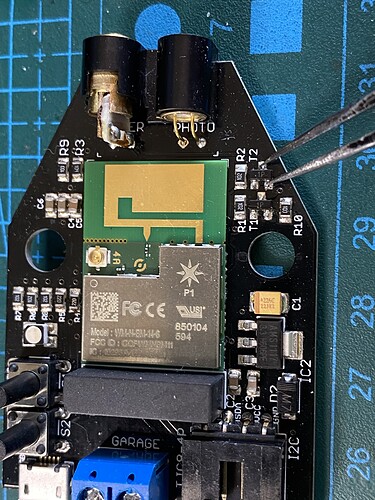If you get the cyan LED then obviously your unit receives the power and it is connected to the server.
Depending on your unit’s warranty status and your appetite for DIY, here are some options:
- make sure scan period in settings is set to default “once every second”.
- open Garadget and inspect the solder joints around laser leads (cracks, separation of wire etc.) You can gently poke at solder joints to see if that makes the laser come back.
- bypass laser control as shown in the picture below by shorting the the component that drives the laser. If the laser lights up, then the command does not come from the module. If it does not light up then laser or its connection has failed.
The replacement lasers are cheap and abundant. More information on getting it swapped out is in this post.