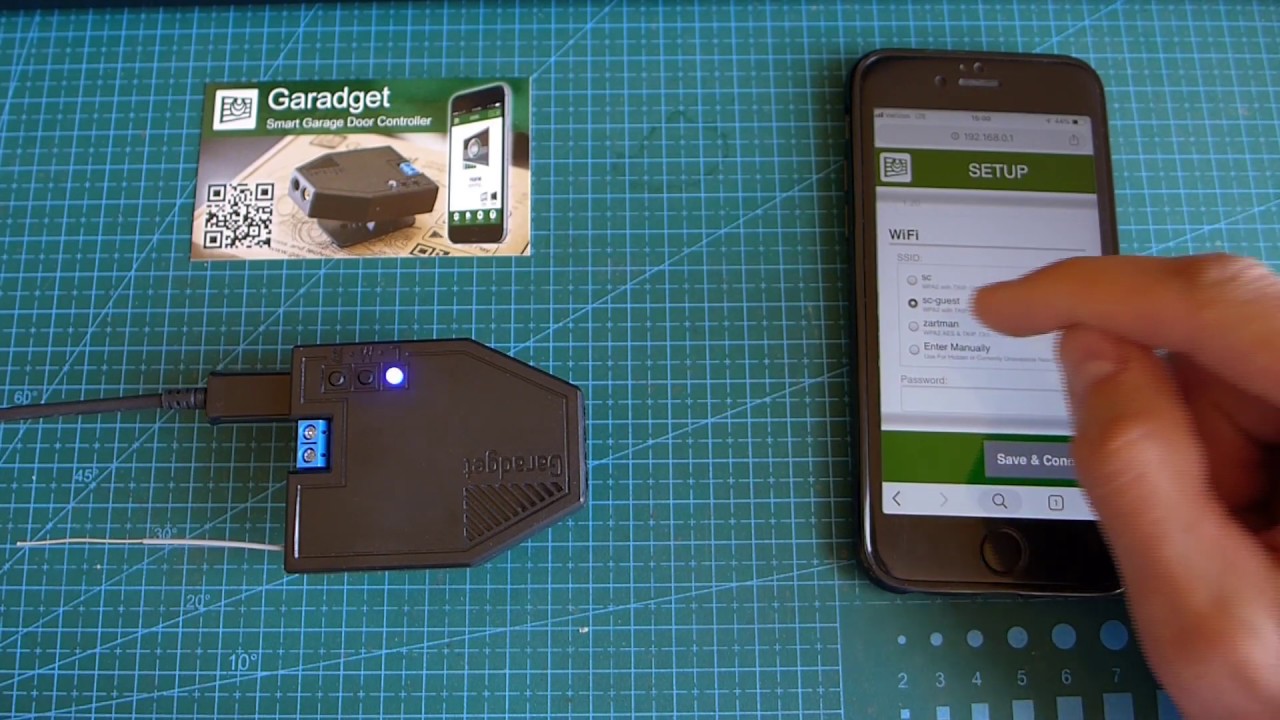Hi All,
I recently switched ISPs and therefore have a new router. Although I’m using the same SSID and password, I’ve been unable to get Garadget reconnected.
I reset the device - pressed the ‘M’ button for 10+ seconds and get the dark blue blinking.
I go to the App and enter the ‘+’. I get the three check marks for Power Up, Setup Mode, Internet Connection. I switch my phone to the Photon-XXX network and go back to the App. I select the correct SSID (strength is excellent), enter the correct password, go back to the App and reconnect to my home network. However, the finish up process didn’t succeed. It told me to retry.
Ever since then, whenever I connect to Photon-XXX, it allows me to select the SSID, but it doesn’t ask for the password. It just tells me to go back to the App. I return to the App, get back on my home network, and the App immediately just displays the Garage Door then reports Garadget is offline.
I’ve tried several times to fully reset the Garadget and select ‘+’ from the App, but each time I get the same results as above - no query for password, no finishing up, just reports Garadget is offline.
How should I proceed?
Thanks, Mike