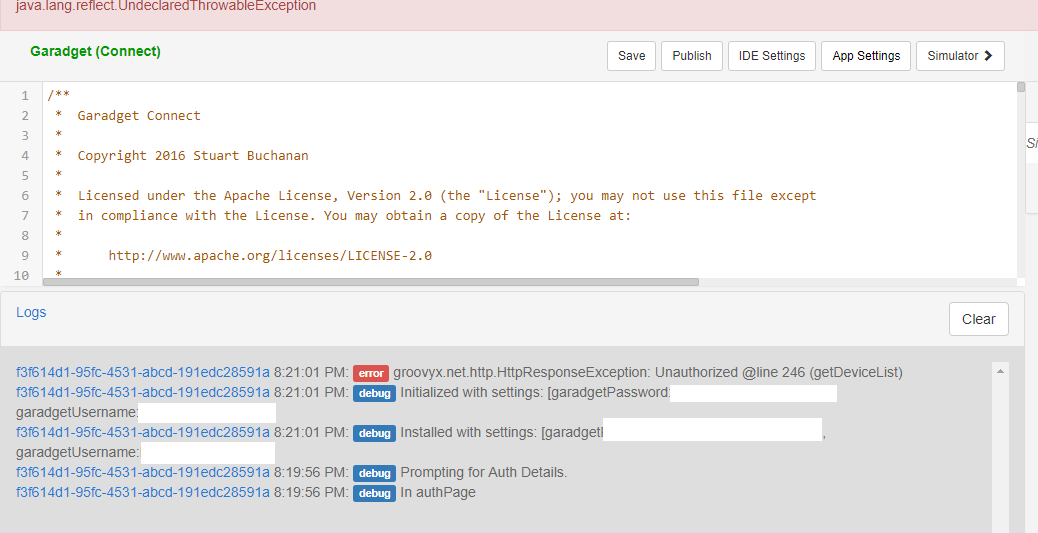I have followed all of the instructions for integrating with ST. Steps one through three work. I can see the Device Handler and Smart App. When I run the Smart App in the simulator to install it, I get an error in code line 246 running GetDeviceList. The error is seen below. I have run through the steps numerous times and I know the password and id are correct. I have changed the password to make it shorter, not contain special characters, etc. Has anyone seen this? Any idea what is going wrong?
Thanks!
After working with Samsung support I found out the issue I was having seeing the Garadget app on my phone. Obviously, I did not know there was no reason to run the simulator. Maybe I am the only one that didn’t know this but just in case…
If you are a Samsung phone owner, DO NOT CREATE a SmartThings account. Use your Samsung account for SmartThings and the developer portal. Also, before you start the SmartThings Classic application, make sure your phone is logged into your Samsung account. When you start the SmartThings app, if you are prompted for a login always choose the New to Smartthings option. At least this is what works for me. The application will detect you have a Samsung account and prompt you to use it. You do not see this prompt, at least I don’t, if you choose the I Am a SmartThings User option. Once you do all of this you will see the Garadget application under MyApplications…
The official SmartThings integration is live.
In SmartThings mobile app use “add device” and then look for Garadget under the brands tab.
We going to sort out the categorization so it is in “Garage Doors” instead of “Other”, but other than that it’s good to go.