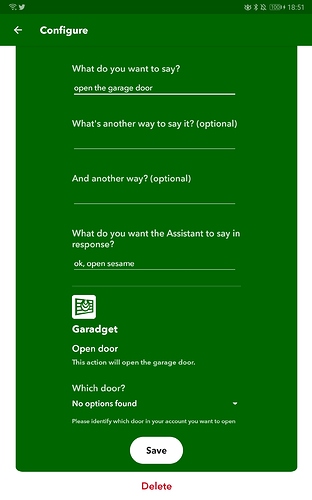I must not be very bright. Are there step-by-step instructions for configuring Google Assistant with Garadget via IFTTT? Nothing I do seems to work.
Dale Webb
I’ve hadmine set up with IFTTT for ages but gave up in the end. It worked once though and that was impressive.
Mine is working fine. I use “OK Google” and have set up the voice activation using “Please Open Garage and Please Close Garage”
go to the IFTTT website https://ifttt.com/garadget
Create a login for IFTTT and then configure whichever buttons you want
Len
Please check out this community contributed video about setting up Garadget with Google Assistant.
That’s what I do now but there is an IFTTT app that is supposed to open the garage door when you drive into a certain area. I set mine up to open as I drove into my road. As I said, it worked once. Shame it never did it again because it was seriously impressive!
There’s a pre-written app but as this message stream is showing, it isn’t very effective. If you search in IFTTT for garadget then you will see several.
Ifttt support works for a while and then it stops. Ifttt seems to lose authorisation and I have no idea why. I just wish it worked directly with Google assistant.
Also, it appears that you can’t set up IFTTT to work with more than one Garadget account. I wanted to set up to open a work garage door using Google Assistant. To do that I need to choose between work and home.
Oh well, the Google Assistant commands haven’t worked with my home garage door for some time anyway!
Is there any we can press for a direct connection between Google Assistant and Garadget? I wonder what is involved?
Hmmm, from my reading of the “Actions on Google” documentation, it looks like “Android Slices” could do the trick:
https://developers.google.com/actions/appactions/slices
Cheers,
Rob Hills
Waikiki, Western Australia
Any luck? I have had the same problems with IFTTT stop working. This has happened multiple times before.
Unfortunately there’s not much I can do, it would be up to the Garadget developer to use this information to sort out the problem.
While it is neat being able to open the garage door with my phone, it is actually illegal in my state in Australia to touch my phone while my vehicle’s engine is running, even in my driveway. I used to be able to open and close my garage door using Garadget and a voice command, but I can’t do this anymore.
I may need to investigate alternative products unfortunately.
It’s a wonder you are allowed to operate your vehicle at all, turn on lights, use indicators, wipers, adjust the radio, yet mobile phones are singled out… SMH it’s getting the same in the UK too.
All,
The native Google Home integration is coming soon.
It’s finished and undergoing review by Google before it becomes publicly available.
Stay tuned.
OK, linking to the main Google Assistant/Garadget thread here so anyone else reading here can jump to the main thread:
Got response from Google regarding publishing. They requested a laundry list of modifications including a verbal pin code for operation and additional level of integration with their server. That will require some re-coding which is next on the list after ongoing project. Please stay tuned for the updates.
Has there been any progress on this? Google Home and/or Google Assistant integration or lack there of may wind up being a deal killer.
I use IFTTT integration with Google Assistant to open and close my door verbally from my car on android auto.
Lately, I have been getting a message that there will be changes to IFTTT integration due to changes in Google Assistant. Does this affect the Garadget IFTTT recipes and is there anything I need to do?
Len
It likely will. I’m getting a vibe that IFTTT may soon be sailing into the sunset.
From what I’m reading, it seems that Google is stopping Google Assistant support for IFTTT with the intention to drive everyone to using their, dare I say, crap, “Works with Google” integration. I say “crap” because I’ve tried it previously. All you get are open and close but I used to use more extended IFTTT recipes like making sure my garage door was closed at night. I binned off Google’s routines and stuck with IFTTT.
Now IFTTT has been hobbled I’m trying to re-set up Google’s “Works with Google” routines and my Google account won’t authenticate with my Garadget account - apparently no devices were found, FFS!
Google just has to mess, don’t they. I tried it and didn’t switch to their integration for a reason. I didn’t switch to YouTube Music when they killed Google Play Music because YT Music was crap so Spotify have been getting my money since. All my Google homes are getting a bit old now …maybe this’ll drive me to “upgrade” them all to Alexa?!
Ok, so with Google basically forcing me use Works with Google instead of IFTTT and with thanks to @garadget for helping to get the Works with Google integration working again, I have to eat my hat. Now I’ve got used to using it and it’s been working without a problem for the past week it has grown on me. What I do like is being able to verbally query the open/closed state of the door and use an access code to prevent unauthorised opening, and today I added a time based routine to ensure that the garage door is closed at night and another to operate the garage lights with the garage door. So please disregard where I wrote above that the Works with Google integration is “crap”, it actually isn’t.
I still don’t rate YT Music though ![]()