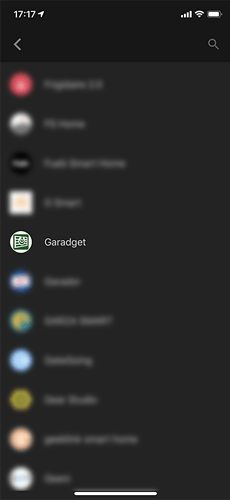Any updates?
Hey guys. Still not seeing Garadget in the google home app. Is the process still moving forward?
Thanks,
Evan
Google finally replied with the list of additional requirements for the integration. Some will require pretty much a rewrite. We’ll be back at again after completing current tasks.
Loving the new Garadget App so far, seems more robust than the previous one.
Will you be able to hook this up with the Google Assistant sometime soon? In my home state (Western Australia) they’re ramping up the penalties for touching your phone in the car, so voice control over Garadget would be really good to have 
Many thanks for all your work!
Any further ETA with this?
Work is in progress.
The additional requirements from Google received after initial action was published call for a significant rewrite of the server software.
Just chiming in to say that I too am eager for this feature.
I’m also keen to see this come to fruition!
I’m happy to beta-test too.
Same, just purchased and installed and would love to connect to my Google Homes.
Garadget native integration Smart Home for Google Assistant is now live.
Please try configuring it and report any issues:
From Assistant app go to account → devices → (+) add → Link smart home device → type “Garadget”
Thanks for the hard work getting that integration in place!
Thanks for getting that working, it’s awesome to be able to control my garage door with my Google homes.
Hi, This is great but my google assistant is confused because I have 2 garage doors.
“Open the garage door” results in google saying it doesnt know which one and no prompt to clarify. I have one labelled garage and the other “lower garage” and I have assigned rooms in google assistant too but Google still doesn’t understand.
Any help on tweaking this for 2 doors?
You can refer to each door individually by its name, e.g. “Open lower garage”.
Please keep in mind that the interaction model is handled by Google Home so there is not much we can do in terms of tweaking it.
K thanks, “open garage” works but “close garage” doesn’t which is weird, it’s like it is picking up an old command from ifttt but I have disconnected garadget from it and deleted the custom command.
I’d try renaming the door to see if that makes any difference. E.g. open/close home.
So I want to try this integration but Google rejects my password as not long enough. I have tried the password reset feature (after searching the forum as this is not documented) and I never receive the password reset email.
How can I get this working?
Tried renaming to “garage door” and “lower Garage door”, it doesn’t know what door I’m talking about. Anyone else got this too work with multiple doors?
Google home won’t control any functions, nor will it give me status. Just states that “MYGARAGEName” is not available, any suggestions?
“open the garage door in the garage” works but that’s a pretty terrible voice command. Is there any way of this working with “open the garage” or “open the garage door”?