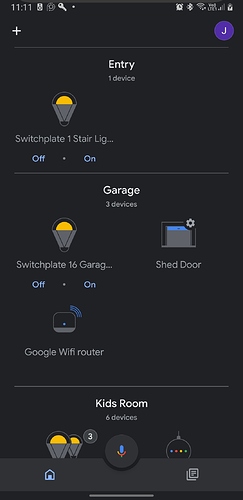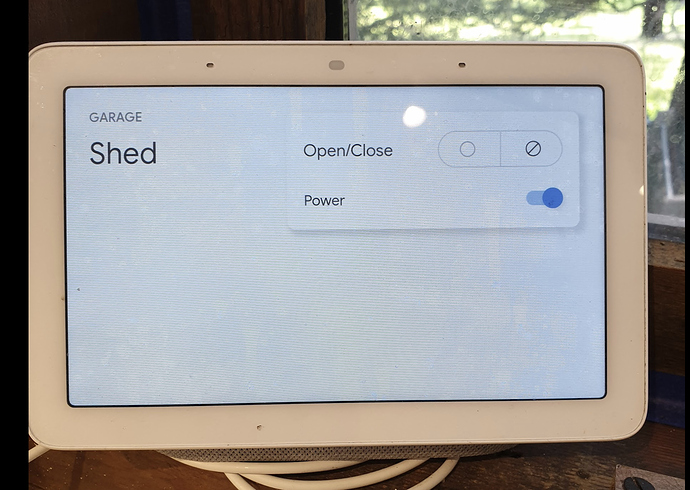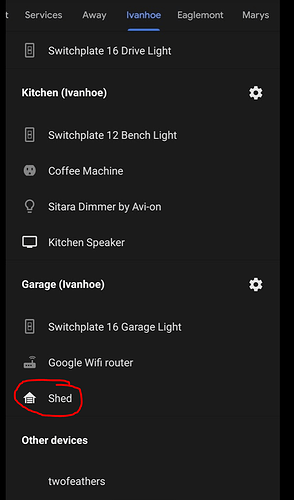Yes, it is. open and close work when I say “in the Garage”, But it will not give me status of the door.
In our test account we used “Home”, “Left Door”, “Right Door” as controller names.
Google Home recognized the commands like:
- Hey Google, open Home
- Hey Google, close Left Door
- Hey Google is Right Door Open?
This worked without the need to name the area/room.
Matt,
Are you resetting password for your Garadget or Google account?
Trying to reset garadget account. I hit the reset button several times with my email address in the form but never receive the email.
The form when trying to link garadget to google complained about the length of the password I was entering. I am assuming a length requirement was added sometime after I signed up to garadget?
Hey, That’s better! I can say “hey google is Garage door open? or Closed?” I can open or close it with “Hey google open or close the Garage door”. I moved the device in the home app from the garage to Home.
Thank you for making this work!
Matt,
I initiated a password reset for your email address using the web form at: https://www.garadget.com/my/forgot.php
It looks like there was a email delivery issue between our sending server and your email provider. That should be resolved now.
Thanks all done now
Can you tell me what you mean when you say you moved the garage in the home app to home? Do you mean the Google Home app?
I have 2 rooms in the Google Home app called Garage and Lower Garage.
If you set door names (in Garadget app) different from room names (in Google Home app), then you should be able use door names in Google Home app commands, regardless of what rooms they are assigned to.
Yes, in the google home app. I removed it from the room “garage”. Now I don’t have to say “in the garage”. Hope that helps.
Id like to be able to open and close the door within the google home app without using voice. Kind of like with a light, you can tap on it then switch the light on and off; it would be cool to do the same without having to leave the app and open the garadget app…
The integration was modified so the toggle switch on in Google Home app represents the state of the door:
Off - door is closed
On - door is not closed (open, opening, closing, stopped)
The switch can be directly controlled from the Google Home app:
Off - close door
On - open door
If there is a voice PIN set for the account, opening the door with the toggle switch will fail.
Thank you. This is working very well with voice commands. However I think I’m missing something. The door shows as a door with settings “gear” symbol rather than a toggle switch.
Edit: I should have added that I did not set any pin.
Julian,
If you enabled the action earlier, please try re-discovering the devices.
The on/off functionality was recently added for that exact purpose.
I unlinked Garadget and then linked it in Google home but the doors are still showing as with a gear icon only.
I had only set it up a couple of days ago, after the toggle change. However I unlinked and linked and changed the name to “Garage” in case Google Home was categorizing by name like it does with lights. Still showing only the door symbol with gear. Clicking on that takes you to a page with the details of the device but no active toggle etc.
Is this on Google Home app or Google Assistant app? Android or iOS?
I’m getting the toggle in Google Assistant on iOS.
Interesting… I am using google home app on galaxy note phone. That’s where I see the icon with gear. I’m not aware of graphical control of devices in the “Google Assistant” app on android. If I open that on the phone I get only voice command related info. However I just checked on the google home hub and I see this
Which is great but I don’t use that