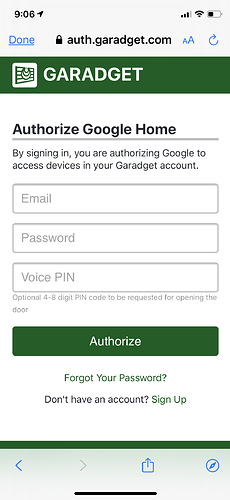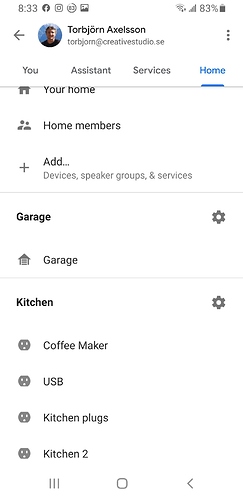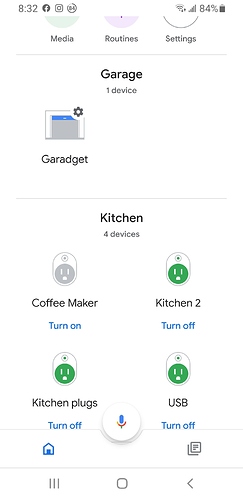I’m using the Google home app, just a gear icon.
Hello,
I have an issue. I’m brand new to the board, so forgive me if I need to start a new topic or ask questions elsewhere. While this is on topic with the Google Home/Garadget integration, I haven’t found anything as weird as the issue I’m having.
- I’ve had the garadget setup on my garage for years (was a first round supporter on IndieGoGo. So there’s no issue with familiarity on how it works etc.
- I also have my entire house using the latest Google Home/ Nest products (5-cameras, multiple locks, monitors, doorbell, thermostat, and 3rd party receptacles)
With all that said, my issue is syncing my ACCOUNTS. I originally had a 7-digit password which Google will not accept, so I had that changed to an 8-digit. When getting to the final stages in the Google Home setup linking Garadget to Google, it wants to allow Google my Garadget app access. When I type in my username and password it takes me right back to the same screen but username and password is no longer filled in. I’m sure this would just mean it doesn’t recognize the username and/or password…? I know my username and password are correct as I use that latest version of the Garadget app several times a week and verified multiple times during setup. Funny thing is that THIS FORUM also wouldn’t recognize may username and/or password, stating no user found, so I had to create a new account just to get logged in to post a question on the Garadget forums. Even funnier still, when I first tried to creat a user name for the forums, I used my regular email address that I use for the app but it say “username already exists”. It’s funny (not) because before trying to create one, my username didn’t exist, soo… Anyway, I need to somehow get someone in tech support to link my app username and password to whatever system is used to allow Google to recognize it. It may be the same way to show this forum login to recognize my Garadget app login. For the record, I can also login to the website version of the app and control my garage with the exact same username and passwords as the app. Again, that username and password is NOT recognized by this forum, OR Google Home/Nest. Please help.
My apologies for the length, I’ve tried to explain this so many times now to Google, tech support, and on other forums etc., that I’m trying to get all the questions answered in one message without having to go back and forth too many times, or being explained how to add things in the Google app or integrate 3rd party hardware etc.
Thank you, Jason
Jason,
Regarding this forum: you indeed need a separate account for that. You can participate in forums without owning any Garadget units and you can own Garadgets and never care to post here.
Now regarding the Google Home integration? Do you use Google Home or Google Assistant app? iOS or Android? Can you share a screenshot of the form that is giving you the trouble?
I use Google home for setup via
IPhone X and iOS version 13.6.1
Here is the screenshot. Note that when I fill it out, it just reloads blank as if I never filled it out.
I can also send a quick screen recording if that’ll work…? Also, I do not have a voice PIN setup. I have a few other 3rd party smart devices that go through relatively the same procedure and I leave the PIN blank on those as well. Let me know if I should send a screen recording. Thank you for responding!
This is a correct form and should work. Do you get the same result with Google Assistant app?
Yes, both Google home app, and Google assistant app. I can send you a 4-second video clip of what it does. Problem with the clip is typing in username and password shows on the clip but I could probably use faceID for the password so only the username is showing on clip…?
Also, I tried this from my iPad (2019 model with latest iOS), as well as my wife’s iPhone (also up to date iOS).
If I type an incorrect username and/or password it gives me an actual error stating it’s incorrect, so the username and/or password aren’t the issue. I did have to reset my Garadget password before any of this started because I had a 7-digit password and it required 8-digits via the Google merge. So since it’s no longer stating password is incorrect or too short, it’s gotta be a glitch, possibly from updating password itself and not recognizing it universally, or something else altogether.
Because I know you likely get a lot of tech support issues, I just want to reiterate that when I type in the username and password on the page above, press submit, the page refreshes back to the same page but fields are all unpopulated.
Any other suggestions? It’s beyond a “want” now and has turned into sort of a mission, lol.
Thank you again.
Thanks for the additional info.
Please PM me the email address you use for your Garadget account and I’ll check/reset things on this end.
Done, Thank you!
Denis you fixed it! After taking the time offline via PM’s you figured it out and all is working properly! Thank you SO much. Your support expertise and professionalism is off the charts.
I truly figured I’d just have to just do without and now I don’t!
Thank you again!
Hey Denis,
I just configured the integration for Google Home. This is what it looks like on my Galaxy S9, screenshots from the Google Assistant and Google Home app.
In Google Home my other devices are showing status and I can toggle on/off. Garadget doesn’t show anything.
Before tonight I had garadget device linked to google home as device and was working fine until tonight when I removed the device from my home app as I was having some issue. I thought I would just resink in and it be fine… wrong… I can no longer add the devices properly to google home devices. Now when I try to link the new device Google Home app opens the “auth.garadget.com” page and I enter my details fine, the app says its linked with the google home but the garadget device does not show up. I have tried added from my wifes phone and I get the same problem. I have tied to unlink the app using this link (https://assistant.google.com/services/a/uid/000000dddfad9cf3) and still nothing works. I am at a loss, and don’t know what more I can do to resolve this problem?
Matt,
Please PM me your device ID(s) and I’ll check things out on my end.
Anyone else have success removing the garage door from the garage “room” to avoid having to say “Open the garage door, in the garage”? I removed it with and it was classified as “in my account, but not associated with a room” I have 2 homes setup but only 1 garage door. If I remove it from a room, teh command responds to “opening the garage door” but does nothing. Ii used to work with IFTT, but I removed and unlinked all of that purposely to get away from IFTT and having too much in the mix.
Garadget was working really well with Google Home voice commands. But then it stopped working, with Google replying “Garadget not available right now” or “Something went wrong. Cannot control your device”. It still works ok from Garadget app and from IFTTT. I tried unlinking Garadget in the Google Home app and then linked it again, it said account linked successfully, but the garage door device has not re-appeared, and it no longer shows Garadget as a linked account no matter how often I re-link it. Any ideas what else I can try? (Google failing coincided with me setting up IFTTT - is there some reason why I can’t use both, or is that just a coincidence?)
Hi @pollard.mat the same thing has happened to me too, is there a fix?
had garadget device linked to google home as device and was working fine until I removed the device from my home app as I was having some issue. I thought I would just resink in and it be fine… wrong… I can no longer add the devices properly to google home devices…
@garadget - How do I resolve this?
With Google you have the option. Just re-connect the service leaving the PIN field blank.
There is no such option for Echo/Alexa, they absolutely require PIN for opening the doors.
thx - reconnecting worked fine
I had the same problem as you guys when I got a replacement Garadget. After troubleshooting with Denis he found some corrections for the Google Home provisioning and resolved my issues. If you haven’t yet, try linking garadget in Google home again.
To those in the future, a really handy step in the puzzle was sometimes Google Home wasn’t reporting as linked with Garadget, but if I went to Google’s account linking page it was linked there (https://myaccount.google.com/accountlinking). I had to unlink there to be able to “start fresh”. If you’re having problems, check both places match.