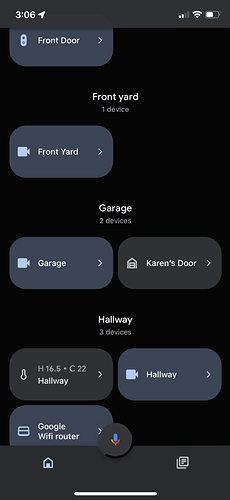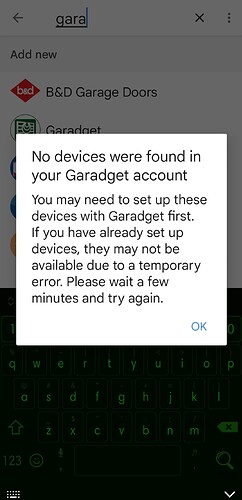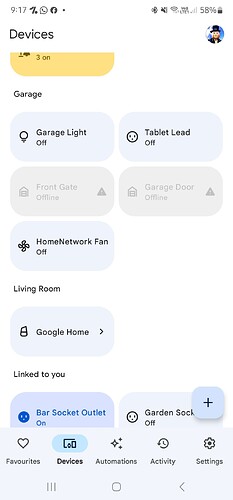Hey, is there any traction on this issue as Google Home / Assistant is still unable to open/close the door?
I am 99% sure at one point in time that I could open / close my Garadget doors from Google Home. That seems to no longer be an option. I have SmartThings installed and can open and close via smartthings. I can integrate Garadget into Google Home directly or via Smartthings. In both cases there IS NO OPTION to open / close the door. it doesn’t even show if the door is open.
PLEASE HELP
My garadget was working fine with google assistant until a month or 2 ago and I notices it stopped working. I thought i was the problem as I recently changed my password but this is not the case. I unlinked garadget from Google home and now it won’t relink, garadget site doesn’t login. What has happened???
I also do not see the Garadget as a device that can be interacted with. I can control it with my voice though. Google Home app on iOS.
I’ve been using Google Assistant on my Android phone for quite a while now to open and close my garage door using voice commands.
More often than not I would get a response like “Sorry, it looks like Garadget is unavailable right now” but the door would open/close as requested so I just got used to ignoring this response.
Over the past two or three days, I am consistently getting the negative response from Google Assistant “Sorry, it looks like Garadget is unavailable right now” but now the garage door is not responding.
If my wife uses her Garadget app on her Android phone, it is often very slow to bring up the door status, but eventually it works and she can operate the door.
I use my Garadget app for my workplace garage door (a separate Garadget account) so it’s a painful exercise to switch accounts, hence my reason for using Google Assistant.
Any thoughts on why it has suddenly stopped working? Also is there a way to step through the configuration of the Google Assistant custom command for Garadget and check/reset the login details? I’ve been hunting around for hours but been unable to find any way of editing the command.
TIA,
Rob Hills
Waikiki, Western Australia
I used to have Garadget linked properly in Google Home, but after it stopped working, I unlinked and tried to relink it.
When attempting to link now, after I enter my credentials and PIN in the auth screen, I get “No devices were found in your Garadget account”.
The dedicated Garadget app works fine and I see my unit in there. Is there anything wrong with my account?
Thx!
Only one of my garage doors is integrated into the Google home app, but it works great now with the ability to open and close the door and see whether it is open or not. Great improvement but why don’t both doors work? One says it’s offline when it’s not.
I am not able to add my garadget to the google home app. When I get there to add it to my home, I login to the garadget screen where it asks for an optional voice pin but nothing happens. Not sure if there is a setting issue with this?
Following this thread as I thought it were just me. Google Home used to be able to open & close my garage doors but has now stopped. I receive the same error messages from all the recent posts. Do you still need to do something your end Denis?? Or is it me??
I’m having issues with Google Home as well. The connection seems to break every few months and the only way to get it working is for garadget to fix something on the server side.
It’s been 6 months since I reported that only one of my garage doors gets added to Google home, it is still the same and I removed it completely for a few months and then added it back this week, just to check.
I have had no response from garadget.
Is the developer deceased? Has anyone had any contact from the developer of Garadget in the last 18 months?
I’m still around.
The consumer version of Garadget is off the market for several years now.
The existing fleet is still maintained and Garadget bills are covered by revenue from my other projects. There is no established sunset date at this time. I’m committed to keeping the core functionality alive for as long as it’s viable, but the integrations are likely to go first because of subscription costs or API changes.
Taking a shot in the dark here…my Google assistant has lost all connection to my device
Is it still possible to get this reset or am I SOL?
Please PM your device ID and I’ll check it out.
Hi Denis, I love your product and have Garadget integration in Google Home.
However in Google Assistant it now says the device is offline.
If I try to reconnect it links to auth.garadget.com which, when I enter my credentials, shows:
{“errors”:[{“message”:“Cannot read property ‘client_id’ of null”}]}
Any chance you might be able to help me with this?
Thanks in advance from Australia!
James, please PM your device ID and I’ll check it out.
Hi, I loved using Garadget with the hope it’s opensource code base would improve integrations with HomeAssistant, for completly Local, (non-cloud) operational dependency. Its crucial for our family, kids access to garages and farm equipment.
Q. Given a possible future sunset, is there an option to enable the backend server code to be fully localised to a local MQTT server on HomeAssistant? (i.e. not dependent on any cloud or internet access or servers?)
I’m new to HomeAssistant integrations configs, so I’m troubleshooting through: Garadget - Home Assistant as I couldn’t get this working straight off following those instructions yet.
Cheers,
Raj
Yes, the MQTT support in Garadget is for the local connection and can be used with the cloud connection disabled.