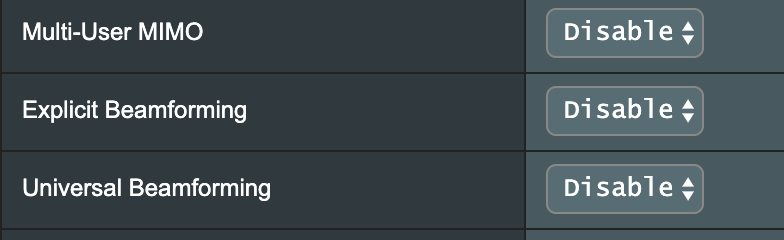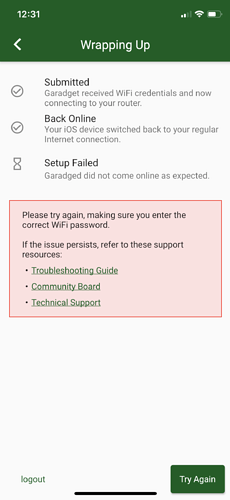Cheryl,
Please try to power cycle your Garadget - unplug the power adapter from outlet and plug it back few seconds later. If that doesn’t get your Garadget back online or if this situation repeats, please PM the device ID and we’ll look into this further.
Hi,
My Garadget has been working fine until a few days ago when I started receiving false open/close notifications. After reading several threads from other people experiencing this issue, I noticed my reflection rate is 0%. I unplugged the sensor for a few seconds and plugged it back in hoping this would help. Unfortunately it didn’t work. I also monitored the laser beam hitting the reflection pad dead center. I’m starting to suspect perhaps I have a bad sensor, could this be the issue?
Current settings:
Reflection : 0%
Scan Period : every second
Sensor Reads : 3
Sensor Threshold : 5% (This is the lowest setting I can select)
Do you get any reflection readings if you put your hand in the path of the laser 2-3 inches away from the controller?
The sensor is now reporting a reflection of 97%, threshold setting is 10%. I guess unplugging and plugging back in the sensor fixed the problem.
Hi,
My garadget seems to have stopped working. The 240V adapter seems to have died. I have tested the Garadget with another USB adapter but the Garadget does not seem to power up properly. I can see a faint flicker in the LED but that is it. I have tried other USB cables that I know work and the existing cable works on other devices. Not sure if there is anything you can check at the server end, or can advise of any other troubleshooting I can do.
Mark,
If Garadget’s LED doesn’t light up then the issue is definitely related to power and there is nothing that can be done from the server side. Please PM for the service options.
hello my garadget is blinking cyan with the occassional red. I tried to refresh the encryption key but it proved to be TOO technical for sure. how can i get an exchange?
Milton,
Please send your order information in the personal message and we’ll take care of it.
Hi, my garadget gets to when it is trying to connect to my internet and fails everytime. I have tried changing every setting under the sun on my router. I’m connected to a Telstra NBN router. Any help would be greatly appreciated. Cheers
So I managed to get it connected tot eh wifi, by disabling passwords, but it now has the red question mark with error when it says it is trying to do product verification. Please help!
Shane,
Are you able to connect your Garadget to the internet without using the app?
If this method works, then the issue is not with your router.
Please let me know the result and we’ll figure out the solution.
Cannot get app to sound alert tone. Tried resetting and actually reinstalling Garadget. Nothing. Used to sound. Canot figure out problem. Suggestions??
Doug,
Depending on the operation system there are different settings for alerts. If notifications come through and it’s just the sound that you don’t get, then it’s likely not Garadget specific, but rather some system settings that prevents it (e.g. silent mode etc). You can look at some of these recommendations:
https://www.google.com/search?q=notifications+no+sound+iphone
https://www.google.com/search?q=notifications+no+sound+android
I’m trying to setup a new device on ios. After connecting to the Photon network I return to the app, but nothing happens to complete setup. I am able to access the device by going to its IP address on 192.168.0.1 and from there I can get it to connect to my home network. Can you offer any help to be able to pair it to the app?
Doug,
Please check if you can setup using the web interface: https://garadget.com/my/claim.php
If that is successful, you should see the device in iOS app as well. Let me know if still doesn’t work.
Hi, I’ve received my device today and followed the instructions and after many (many!) attempts, I’m stuck at this step:
LED is slow pulsing cyan but the device is not in the list
I have disabled Explicit and Universal Beamforming on my ASUS RT-AC86U router as per the screenshot, for both the 2.4Ghz and 5Ghz bands. I have also tried disabling all SSIDs and only using the 2.4Ghz in 20Hz as per the suggestions.
I always get to the same screen. I have also tried the web interface and same outcome. Even tried to claim the device from Claim Device but nothing happens when I enter the device ID and click on “Claim Garadget”, no error message or any response, very bad UX…
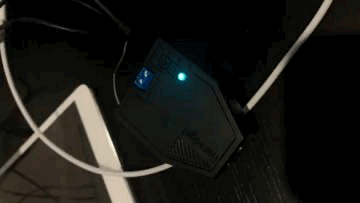
Any suggestions?
Thanks,
Jonny
Jonny,
Apologies for the difficulties during your setup.
If your Garadget’s LED is slow pulsing then it is connected to the WiFi and the server and there is no problem with the router configuration.
There was a momentary issue at the cloud service provider that prevented your unit’s provisioning.
It is now resolved.
Hi,
I was trying to check MQTT setup so when I tried to connect to photon wifi I always get message that connection failed. Since I tried wifi reset, now I don’t see the device on the app and it is always blinking dark blue. I had an external antenna and tried both with and without it connected. Also I have removed the device from installation support and have it near the phone. Tried iPhone 11, 7 5 and PC without success.
Andre,
It sounds like you tried all the troubleshooting steps. Another thing would be to re-upload the firmware and see if that makes any difference. If that doesn’t help, please PM me for the service arrangements for your unit.