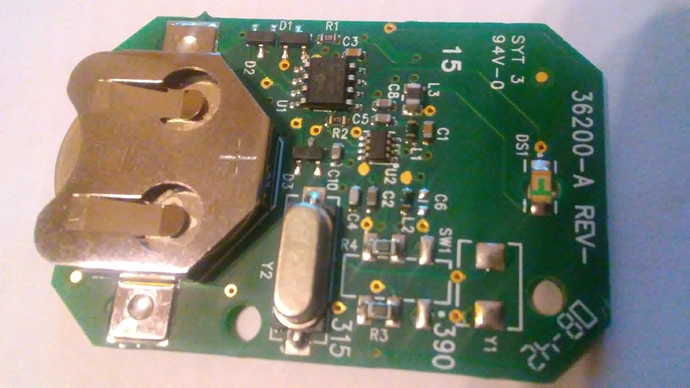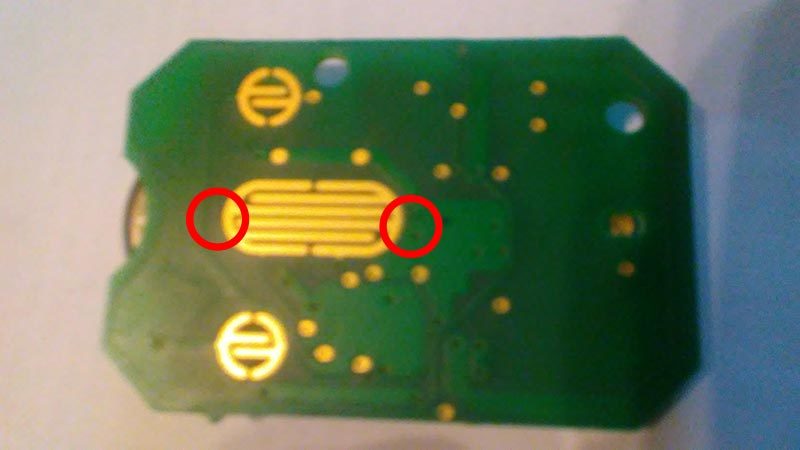I have the internet set up correct and the wiring correct. The laser and reflective material calibrated. However, when I click on the app and try to open or close my garage nothing happens. I have a Liftmaster, and it shows on the liftmaster, when I click open/close on the app, that the open command was activated but there is still no movement of the garage. Any ideas?
Please test the wiring by electrically shoring the ends of the wires connected to Garadget’s blue terminal.
If the wiring is correct then the door will start moving after the temporary connection.
I tested the wiring. Everything checks out. The liftmaster has two manual button on the motor itself, up arrow (open) and down arrow(close). These light up and blink when pressed or when the command to open/close comes from the remote. The garage is closed at this point, When I wired the device and opened the app, the device does register online and that the garage is closed. I click open, it’ll only load to 6-15% and then stop and disappears. When this is clicked from the app, the up arrow lights up and blinks ( Recongnizing that an open command was activated)but no Motion takes place. It will sometimes stop blinking, and the bottom arrow starts blinking and then no lights turn on. It’s very strange.
The app starts animation when you issue open command, but on the next refresh cycle it receives the status update from the Garadget that the door is still closed so the graphic reverses back to “closed”.
You you say that everything checks out, does it mean that you were able to initiate the door motion by shorting the wires connected to Garadget’s blue terminal?
What is the model number of our opener, and does it have a yellow colored “learn” button?
I’m piggy backing off this stream to not start a new stream fpr the same issue, different garage opener. I’m having the same problem with Garadget install to Genie Powermax 1500. Wiring from the is connected from the door circuits (terminals 3, 4 of Genie) to the blue terminals (Garadget). Command execution is followed by visual (Garadget) and voice ( Alexa) confirmations but door doesn’t move. Also, I’m assuming that shoring the wires means that when disconnecting the wires from the blue terminal means temporarily connecting them to each other. Please advise.
Clarence,
Yes, you’re correct about shorting the wires. Please perform this test to ensure that the wiring is correct and Garadget will be able to control the opener directly. I checked the manual and, as you determined, the terminals 3 & 4 are for the wall console.
There is a possibility though that the opener uses serial protocol to talk to wall console instead of regular button for control. If that’s the case, the setup will have to involve an additional remote similar to workaround for security+ 2.0 models.
I am very impressed with your response time to my post. I plan to meter check both the Genie wall unit terminal’s response to depressing the button activating the open/close and the wires from the blue terminal of Garadget to measure the simulated signal. On confirmation of signal, I will perform the work-around you’ve suggested and post the results. Thanks again for providing a terrific solution to garage open/close door management. I’m one of those people that has actually turned around a mile after leaving the house to ensure I closed the garage door. My wife will applaud using Garadget as she’s usually in the car getting annoyed at my having to return to the house to check the garage.
Hopefully, with Garadget, driving back to check the door will be a thing of the past.
Please keep me informed about the progress of your setup. I want to make sure it is successful.
It appears that the remotes for the Genie Powermax 1500 are difficult to modify in that there is no visible place to solder wiring. Further research suggest using a Genie 38013R Series III Dry Contact Adapter. Please advise.
The dry Contact adapter sounds like a proper solution, but If the regular remote is cheaper, you can snap the pictures of the both sides of the PCB inside of it and I’ll point you where to solder Garadget’s wires.
Genie GICT390-1BL One-Button Remote Control with Intellicode
So I imagine the case has a rubber membrane with the conductive layer on it (usually it’s darker).
That is pressed into the traces in the back of the PCB to create the contact.
You can solder to the sides of that area (wire on each side). If you need a bigger pad for soldering, you can scrape off some of the green mask covering the bigger areas of copper on PCB.
Thanks a bunch! Examining the parts, I thought this might be the solder points but was very unsure.
If you’re not confident about the project, you can mail it to me and I’ll solder the wires for you.
I appreciate your offer but no need. Given your support, I’m a very happy camper. Having a larger than it needs to be soldering iron, I took a different path to resolved my issue (see pics).
-
Disconnected the stripped ends of telephone wire from the blue terminals (Garadget),
-
Connected the stripped ends of the telephone wire to the opposite sides of the battery compartment attached to the PCB,
-
Inserted battery into the battery compartment between the stripped ends of the telephone wires,
-
Replaced PCB inside Genie GICT390-3BL Remote housing,
-
Stripped opposite ends of telephone wires and reconnected them to blue terminals (Garadget),
-
Successfully performed multiple tests (open, close, alerts) using Garadget android phone app, Alexa partnered w/ Garadget, and Alexa partnered w/ IFTTT app.
Thank you for firing up my creative juices flowing…
PS. I’m going to write one hell of a great review!
Do I understand correctly that you’re shorting the remote’s battery with Garadget’s relay?
Sorry for delayed response to your question. Answering your question, I am shorting the remote’s battery.without degrading the battery.
This is somewhat unorthodox way to set it up, but that tiny battery it’s not going to cause fire; roll with it if you’re happy with the result. Shorting the battery does drain it at fast rate so you may want to try shorter “relay on” settings in the Garadget’s configuration.
I am having the same issue. Just installed today and the Garadget will not open the garage doors. I am not as technically inclined as a few others here on the board. The settings on the phone and web app both report that the door is in fact closed. However, it will NOT open the garage door at all. It does sense when the door is open. For my old garage door, you have to hold down the wall button (just one) to operate the garage door.
I have a Craftsman garage door opener.
Any help would be greatly appreciated.